How to reduce spam entries with Gravity Forms
So it’s probably a high chance that you’ve received or are receiving a large number of automatic form submission to your site from your contact or enquiry forms. Nothing new here, we’ve all seen it.

The are you human approach – 10 + 3
So I’m sure you’ve all seen this idea in many forms, whilst on your exotic journeys throughout the web. The idea is fairly simple. Ask the user to fill out a simple equation before submitting a form. This can be something simple like ‘What’s 10 + 3‘ or ‘What colour is the sky?‘
These questions are very easy to answer, and once done so, the form will let you submit them. Turns out bots are not that great at simple math or mundane questions about the weather.

How to replicate these ideas in Gravity Forms
It’s pretty simple actually. First, head over to your specific form and head into the form editor view. Next, add a new text field to the bottom of your form, and enter in your simple question as the field label.

How to reduce spam entries with Gravity Forms and Conditional logic
Now’s the actual ‘smarts‘ of the process. Basically, all we need to do is set up the conditional logic for the ‘Submit‘ button to only show, if our validation question field (‘The colour of the ocean is?‘) has a correct value entered into it. For example, if a user enters ‘Blue‘ into the validation field, the submit button will show, if they enter red, or an incorrect answer, the submit button will not show.
This basically ensures that the submit button, only displays if the correct answer is entered into our human validation form.
It’s very simple, enter the logic we need from the drowdowns, in this case, it is: ‘Show this form if All of the following match: The colour of the ocean is Is Blue.

The results
So, pretty easy huh! The submit button only shows up now if you enter the correct answer into our human validation field!

Some human validation ideas
Here’s a bunch of questions and answers I’ve quickly come up with that you may want to use or at least get you started with how to reduce spam entries with Gravity Forms.
- The colour fo the ocean is?
- 20 + 20 equals?
- A cow has how many legs?
- There is how many days in a week?
Give it a try and let us know how you go! Are there any other cool tricks or login you personally engaging for your forms? We’d love to hear them.
Consider these Gravity Forms Add-ons

Gravity Forms Collapsible Sections
Long forms are notorious for bad conversions, Collapsible Sections will convert your forms into beautifully displayed, easy to use, conversion generators.
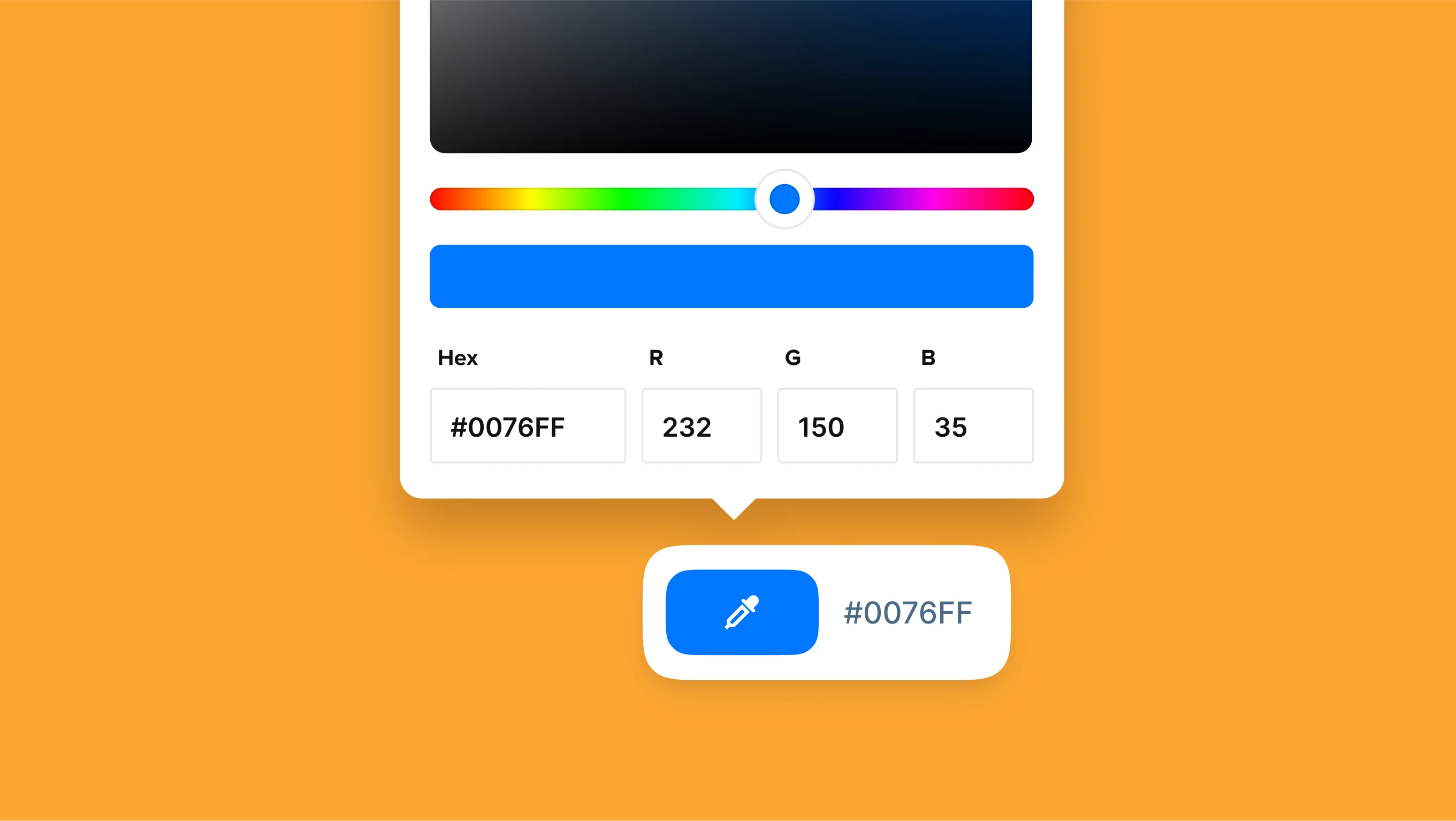
Gravity Forms Color Picker
Let users select from a pre-defined set of swatches you make available or even let your users select a custom hex value from the color picker.
Certified by Gravity Forms
JetSloth is a respected developer in the Gravity Forms ecosystem, and their add-ons are highly regarded by users and developers alike.


